On the program simulator, it is now possible to consult the settings in read-only mode.
From now on, roles with authorization to access the program (Settings > Roles > Authorizations > Platform Configuration > Program Access) can view the program in read-only mode.
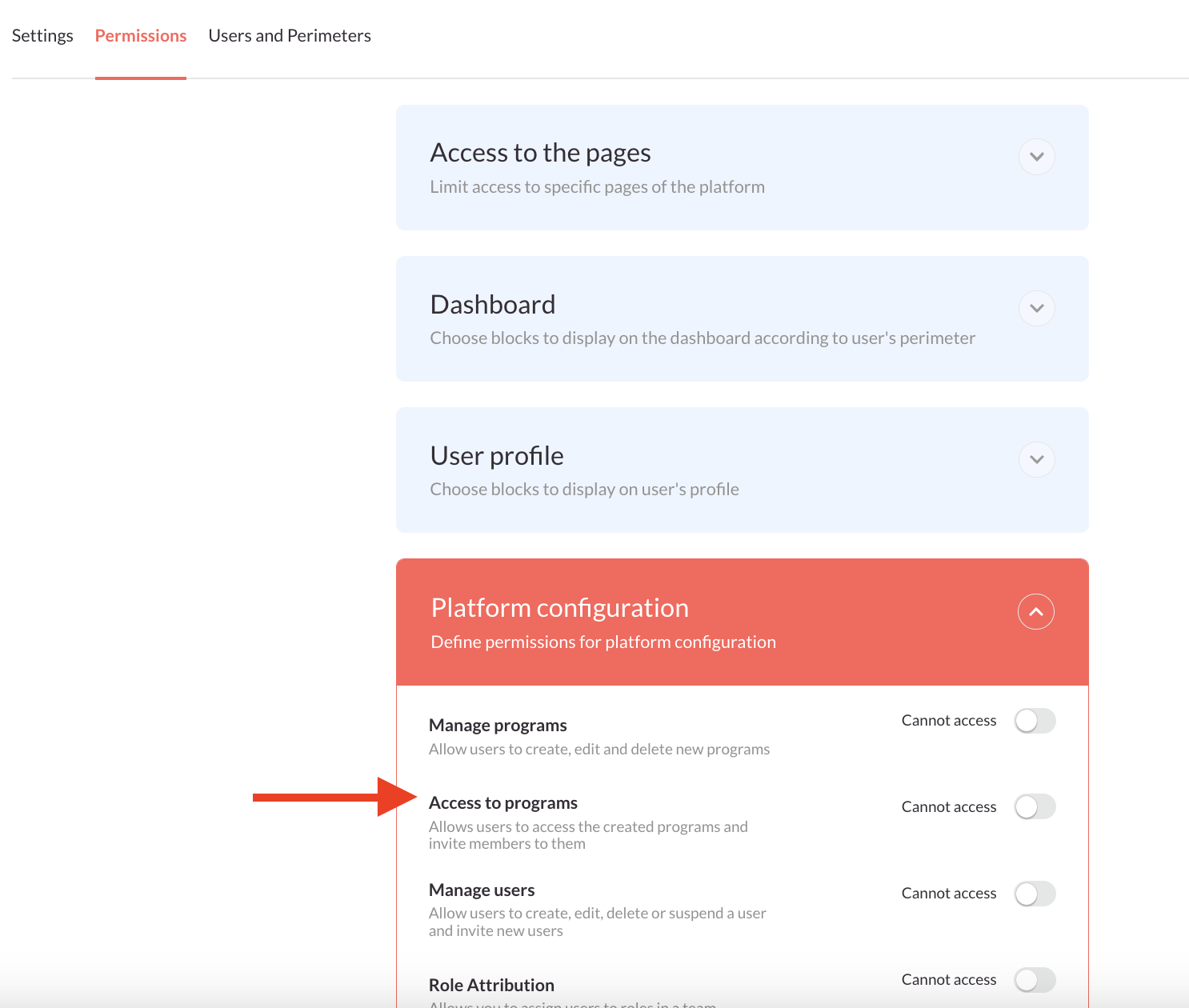
To view the program in read-only mode, they just have to click on Program > Onboarding > Simulate a program, then click on the actions they are interested in to view the settings.
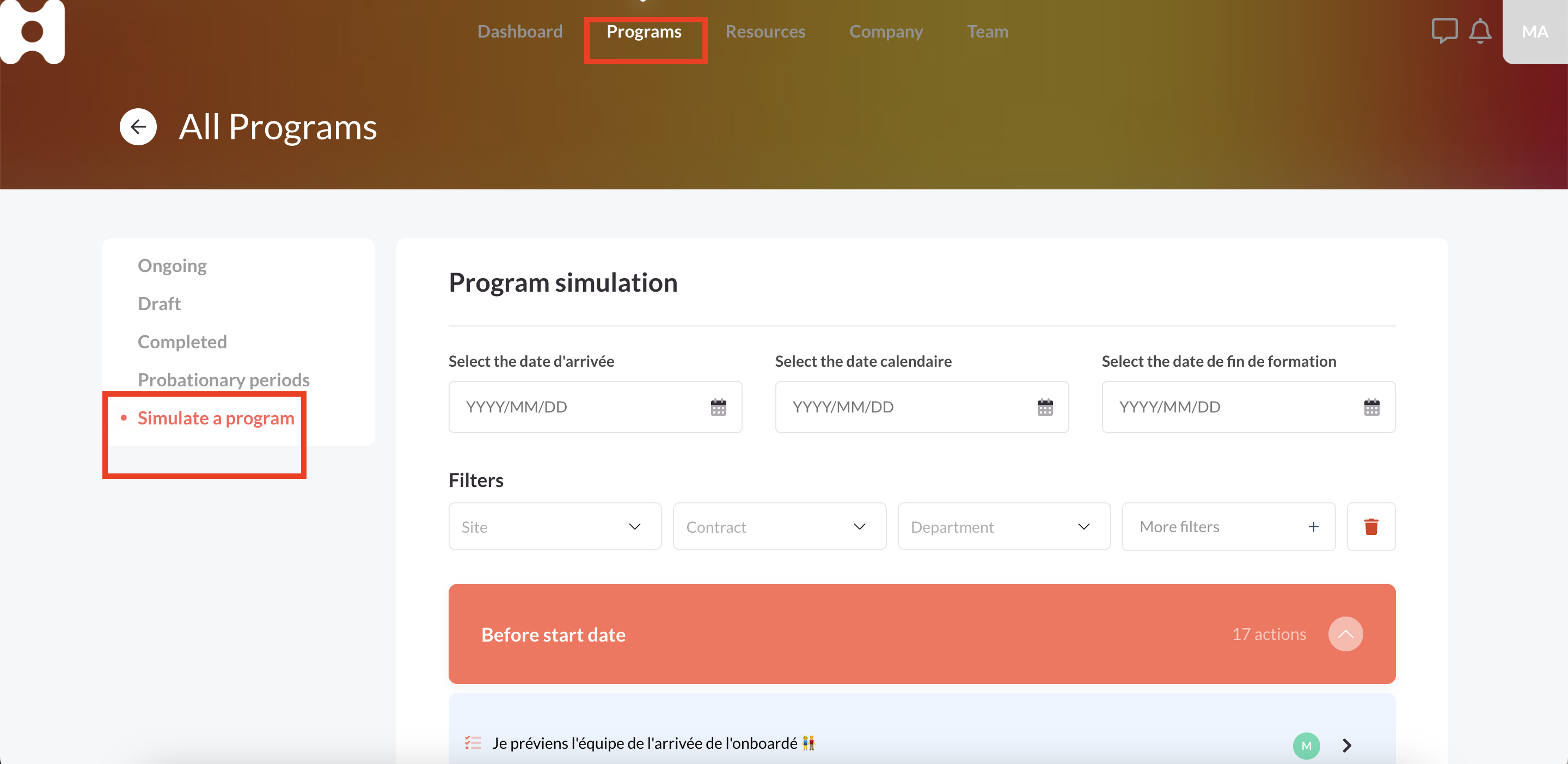
Here's how the read-only resources appear:
- Nudges (challenges)
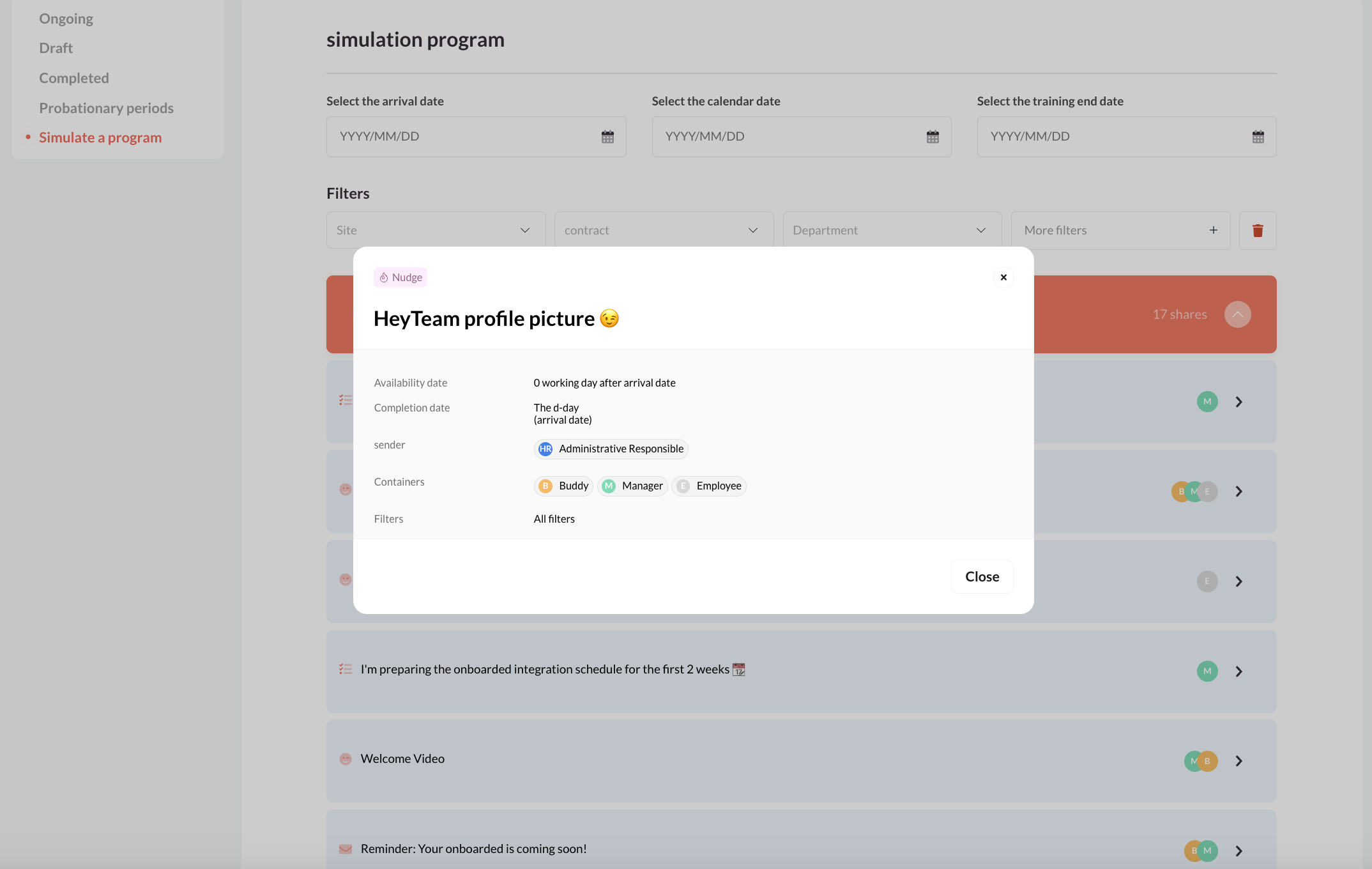
- Actions
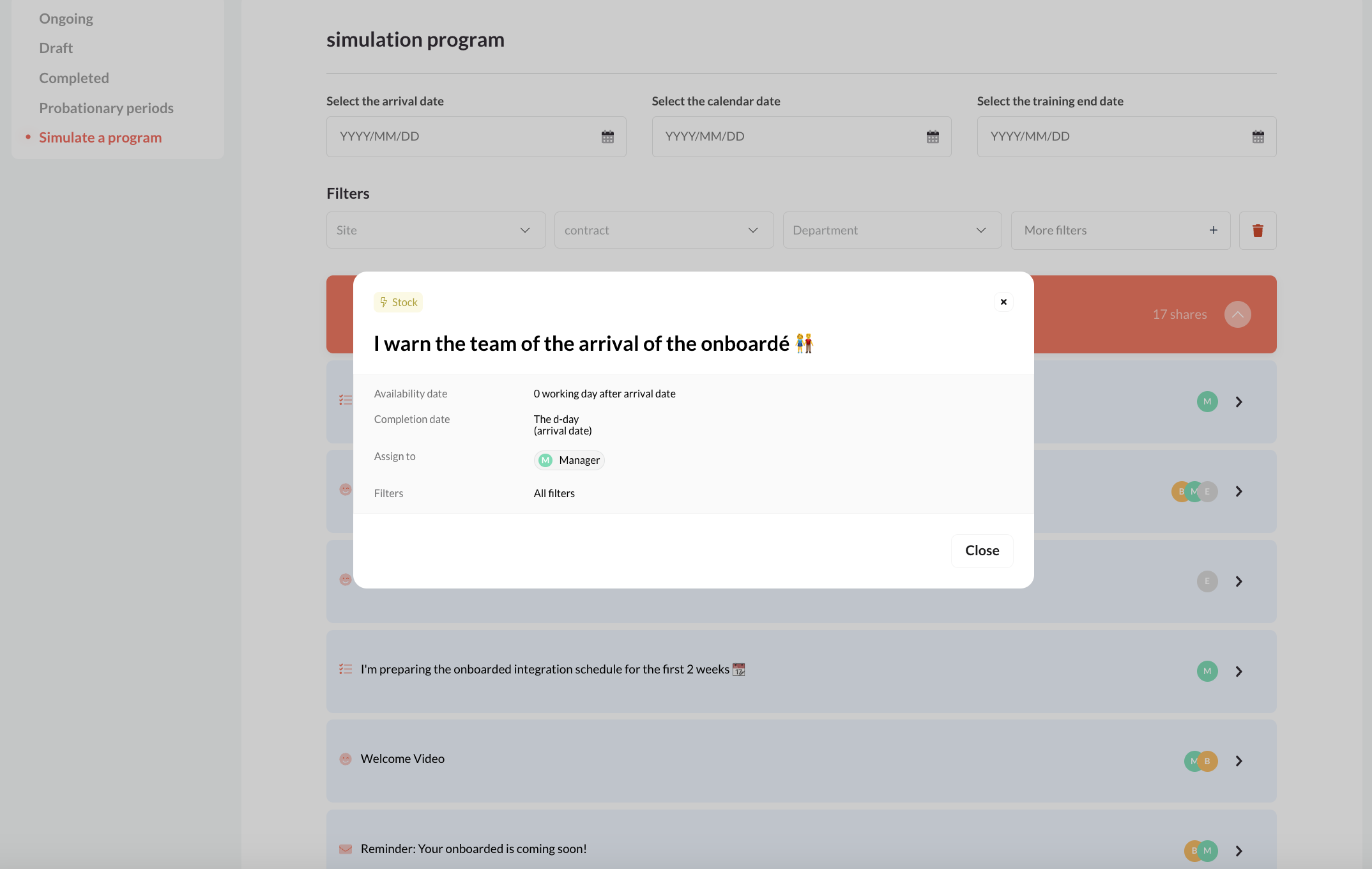
- Questionnaires
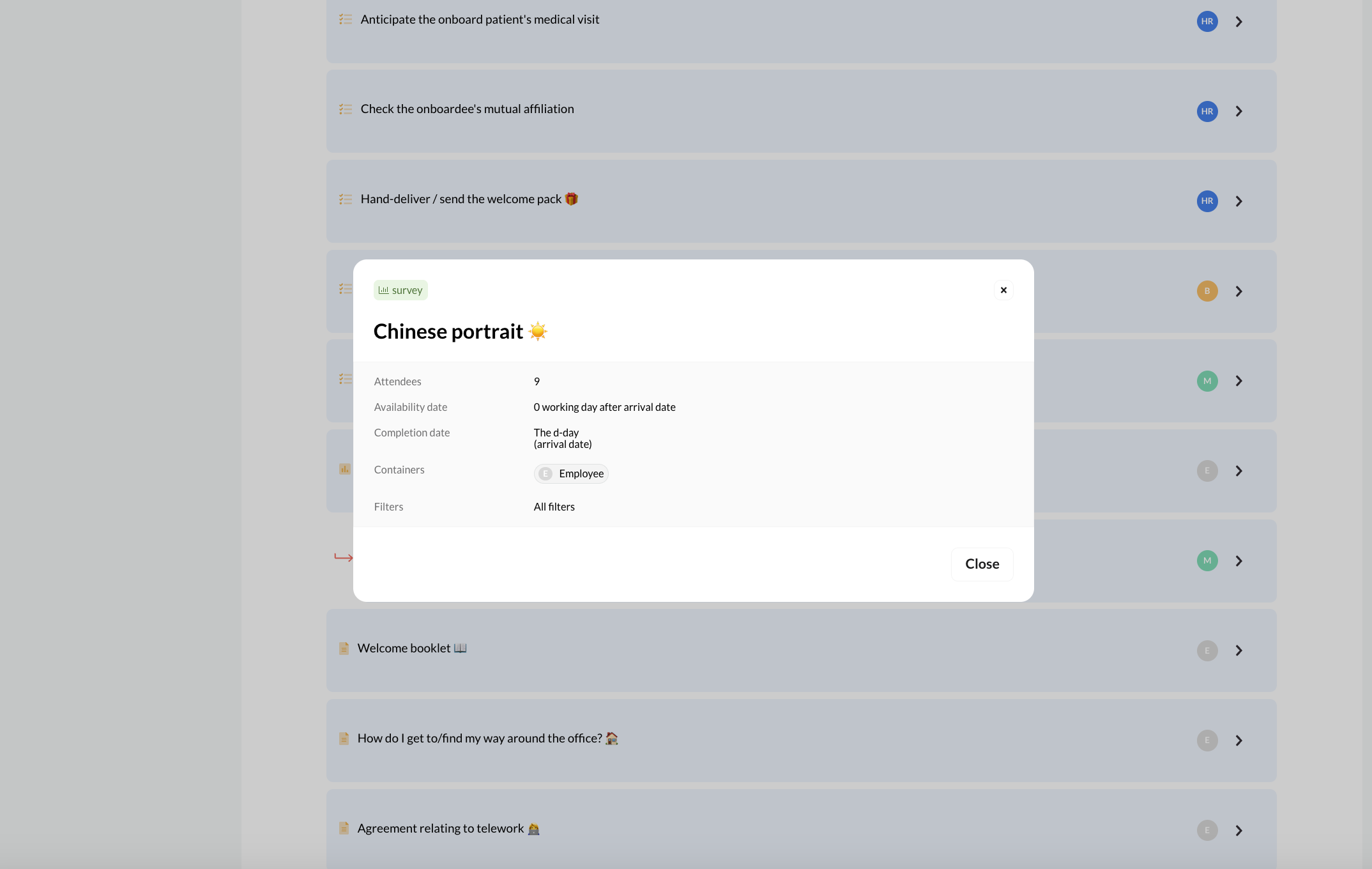
- Documents
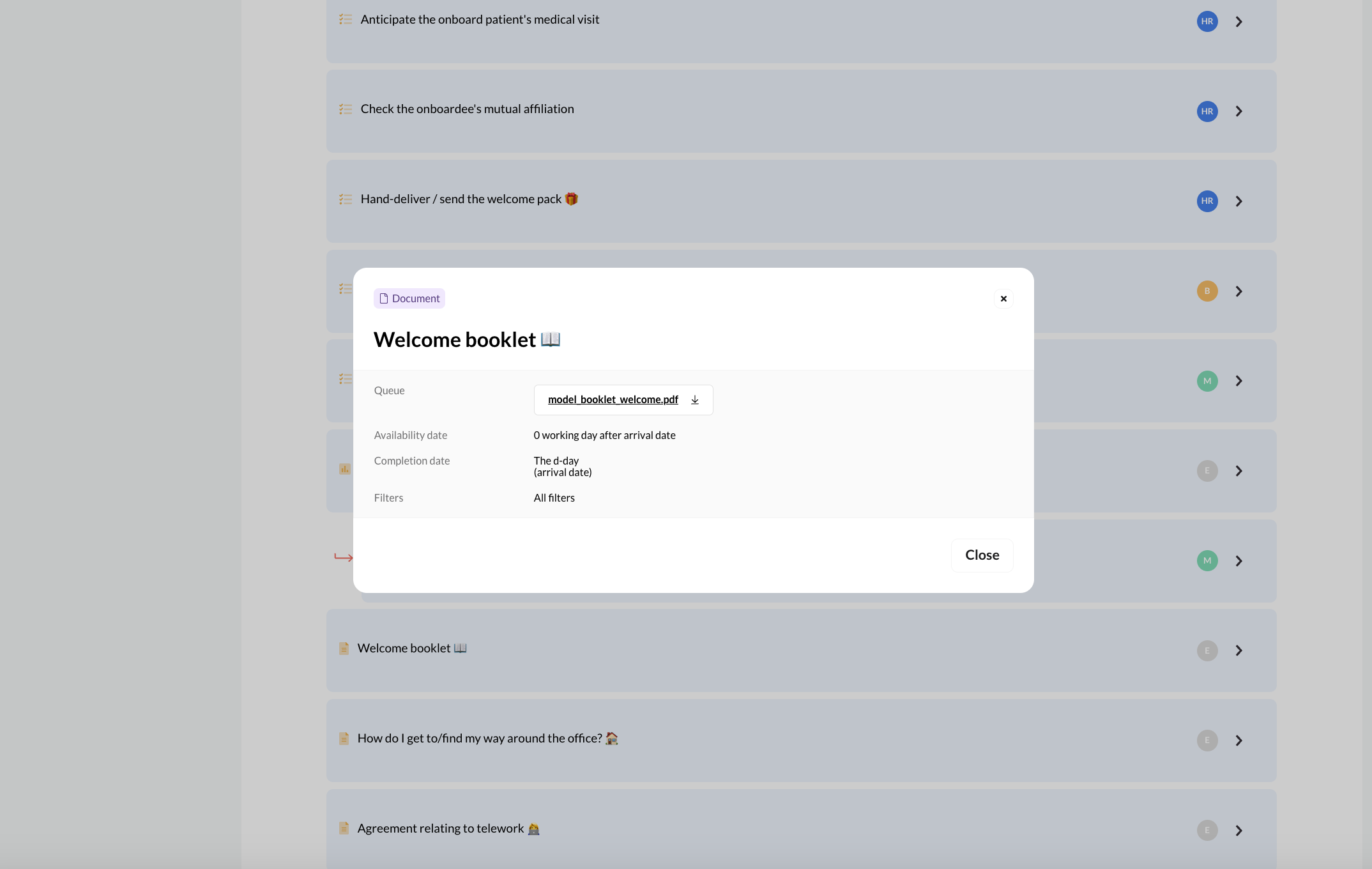
- Trainings
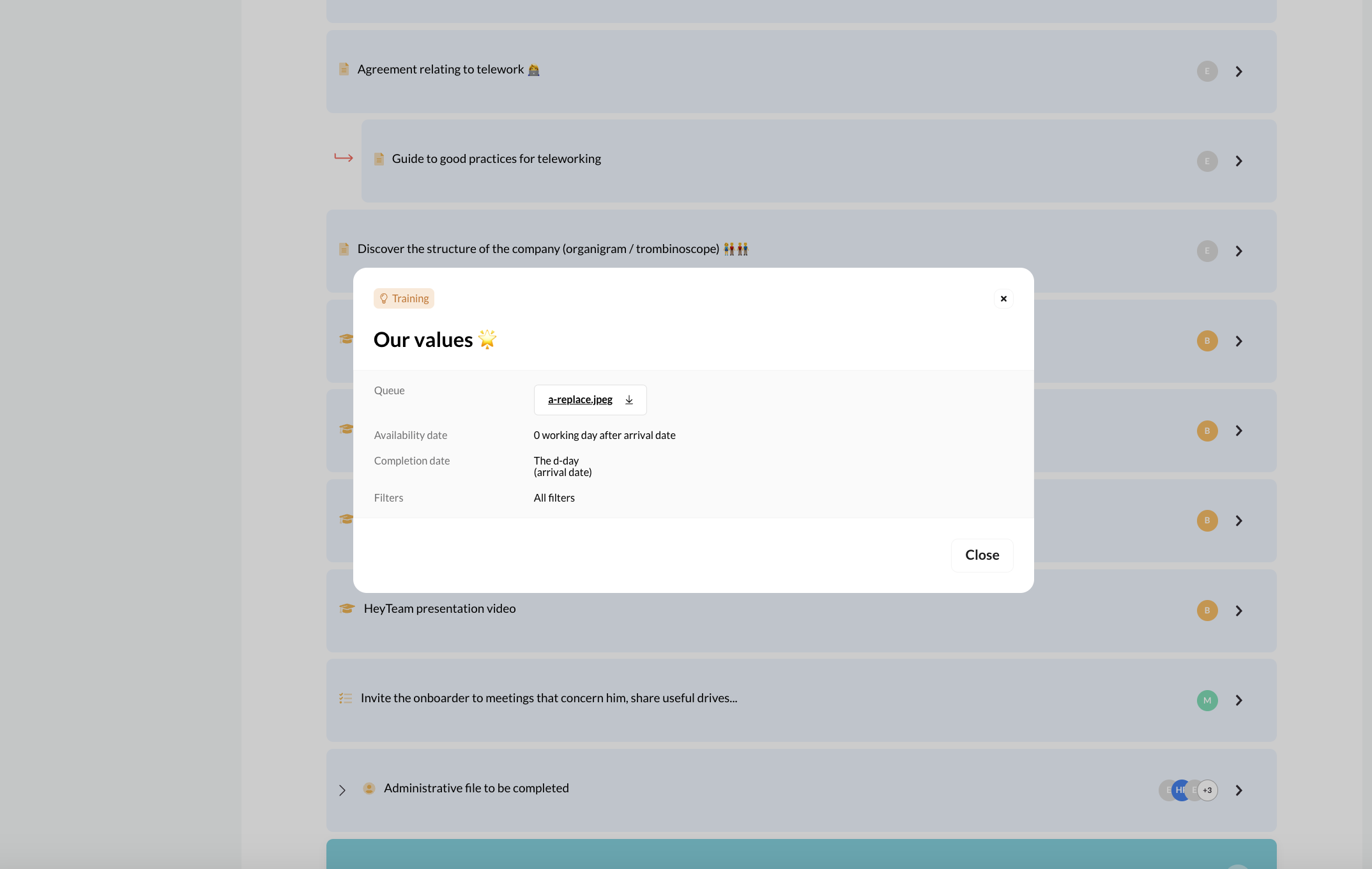
Pssst, we also improved the performance of this page of the platform. The loading time has been divided by 3! 🚀
