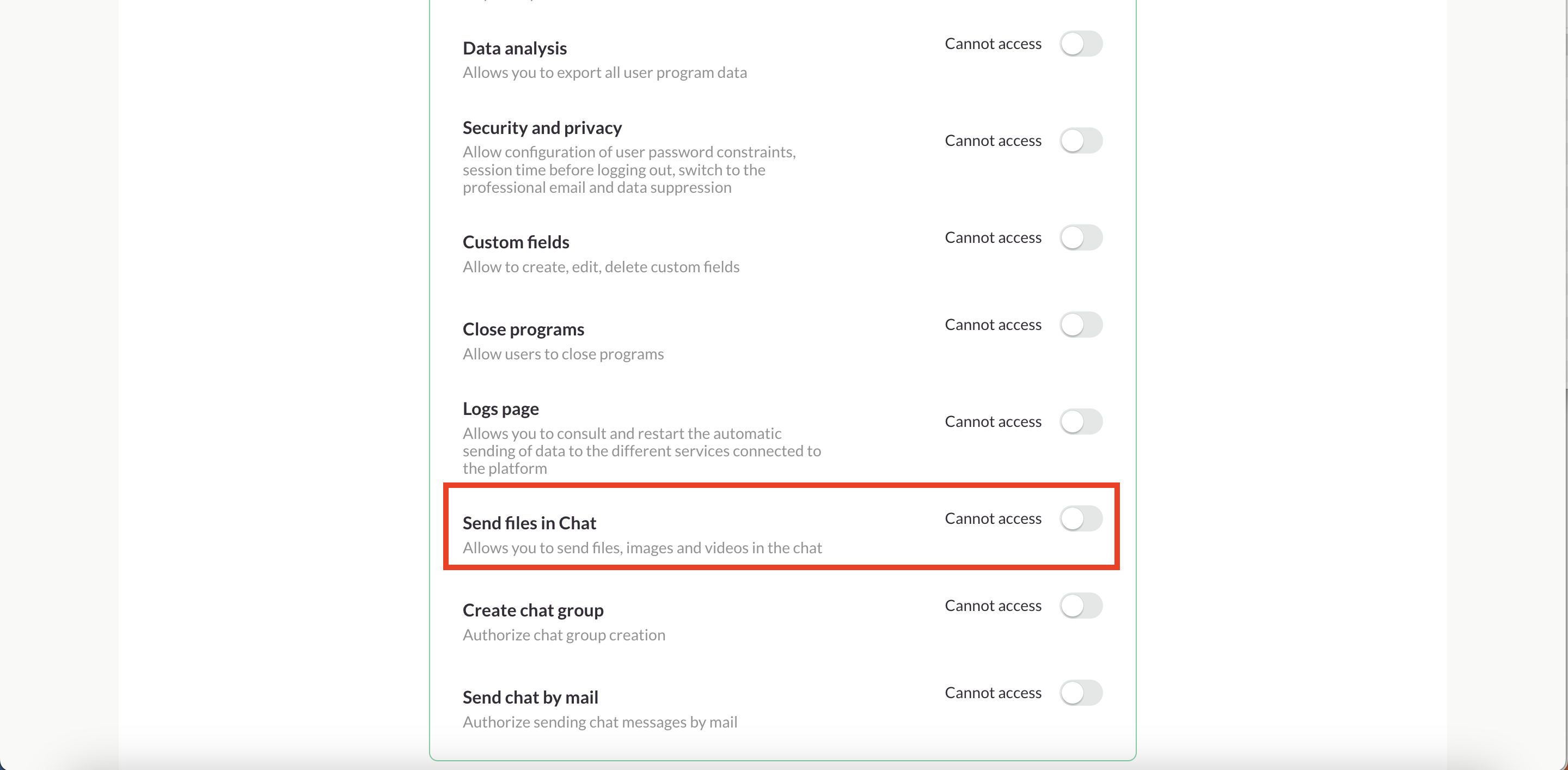HeyTeam instant messaging is evolving again!
From now on, in each conversation (in private message, or in group conversation), it is possible to send files.
To go to instant messaging, click on the messaging icon at the top right of the screen:
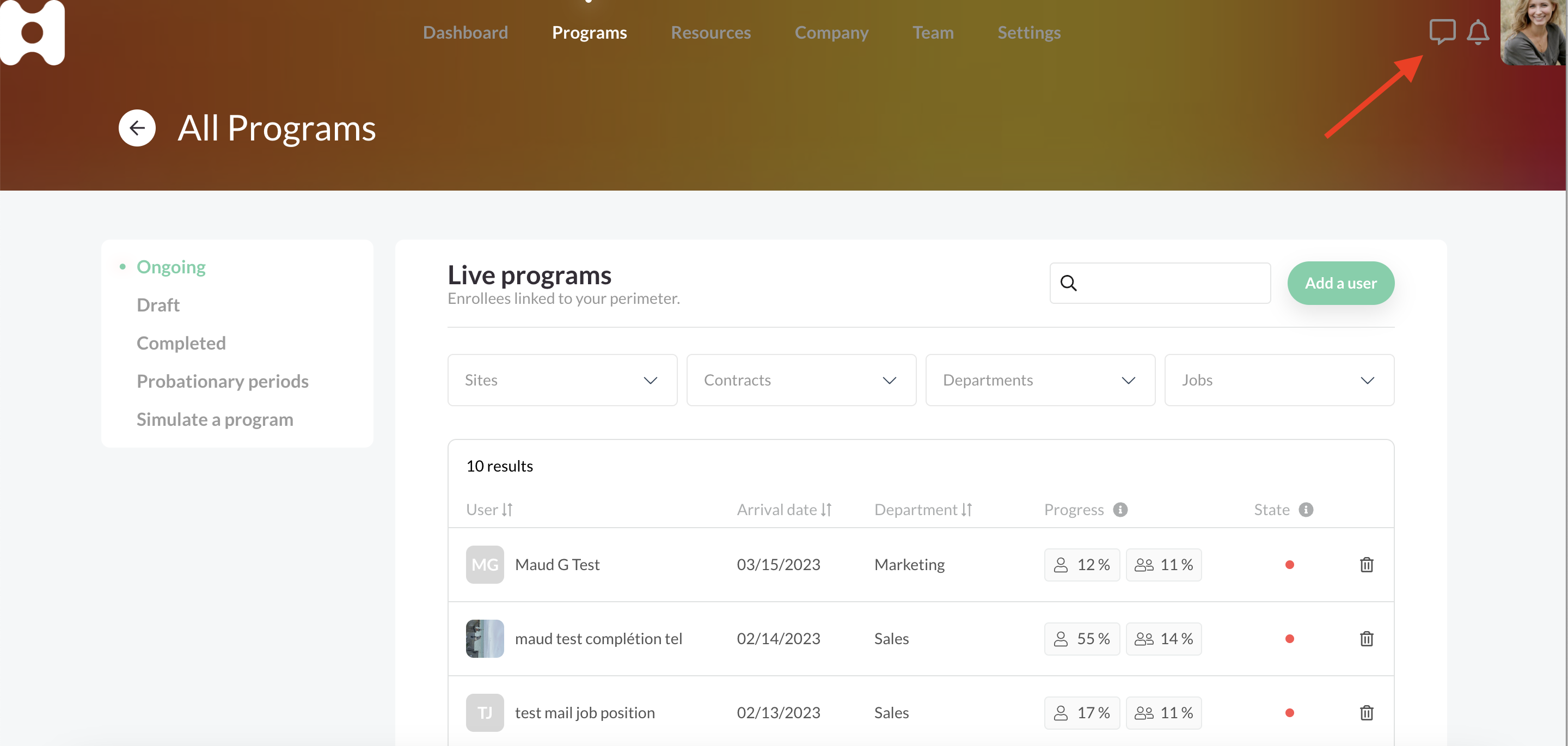
Then, on the conversation of your choice, to add a file, just click on the "paper clip" icon: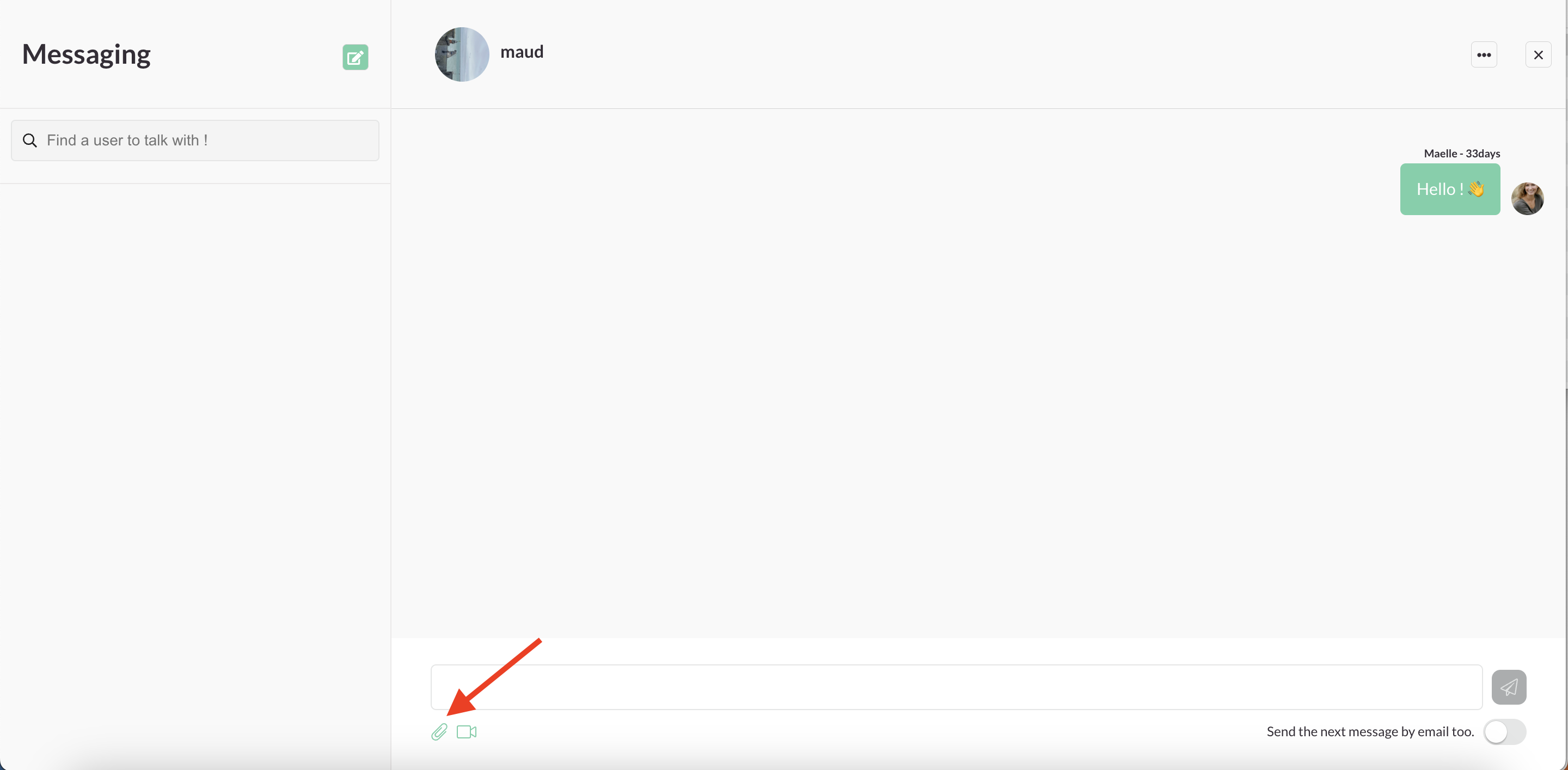
Here, all file formats are accepted (.pdf, .jpg, .xls, .csv, .mp4...) as long as the file does not exceed 25MB in size.
This functionality is access regulated by permission. If you want all users in your company to be able to send files via email, just go to Settings > Roles > Employee and in Permissions, allow file sending in email.