New notification document to sign
Improved process of administrative documents with electronic signature.
This case applies in particular to individual documents (such as employment contracts or other personalized documents) that must be added manually to each profile.
From now on, the recipient of this document to be signed will receive an email notification when the document is available for signature.
Here is the process to insert an employment contract on your onboarding
Set up the administrative document in Resources > Administrative requierements
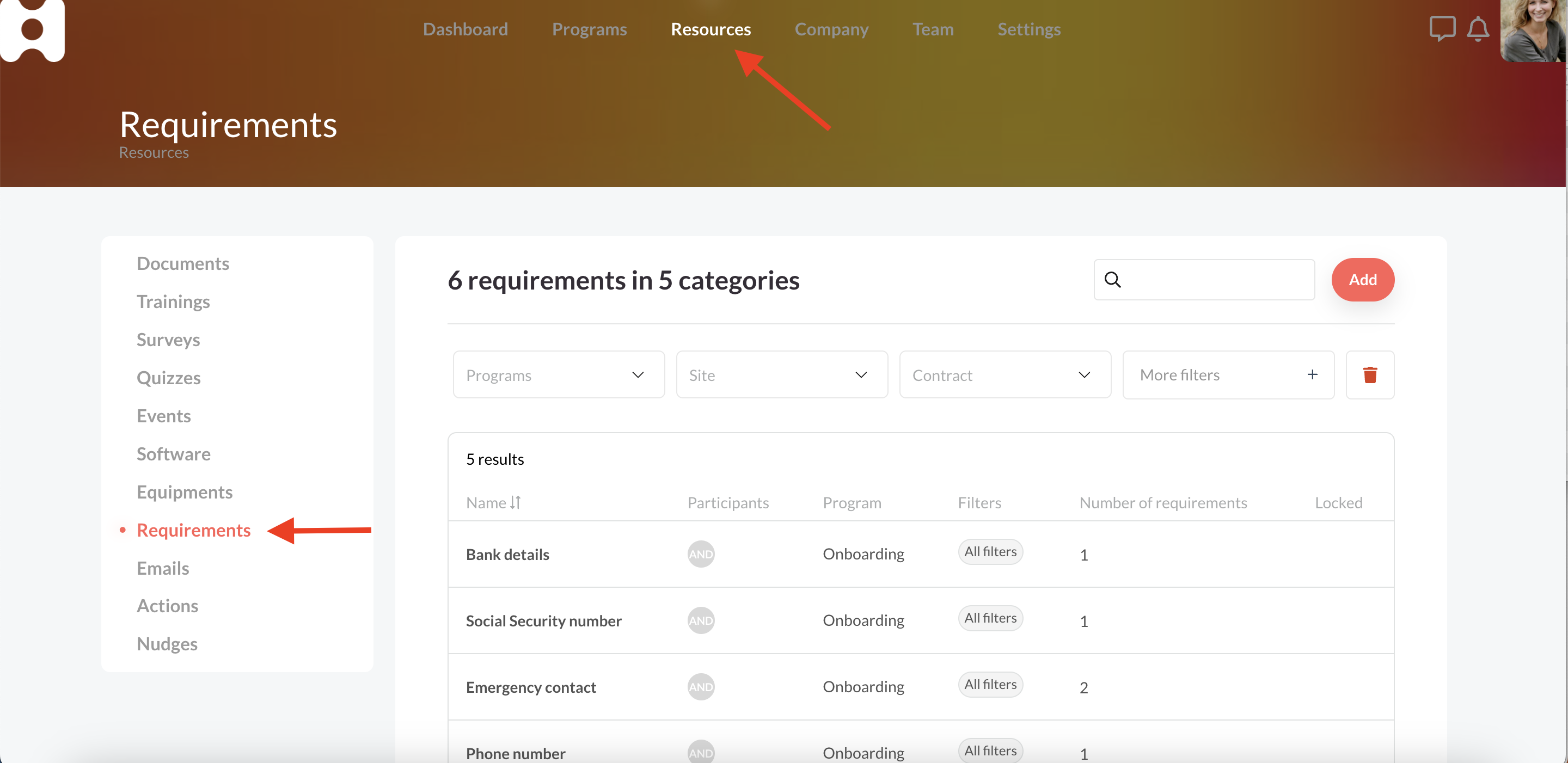
In the "Targeting" section, choose the role that will integrate the contract on HeyTeam (Administrative manager, HR, or other).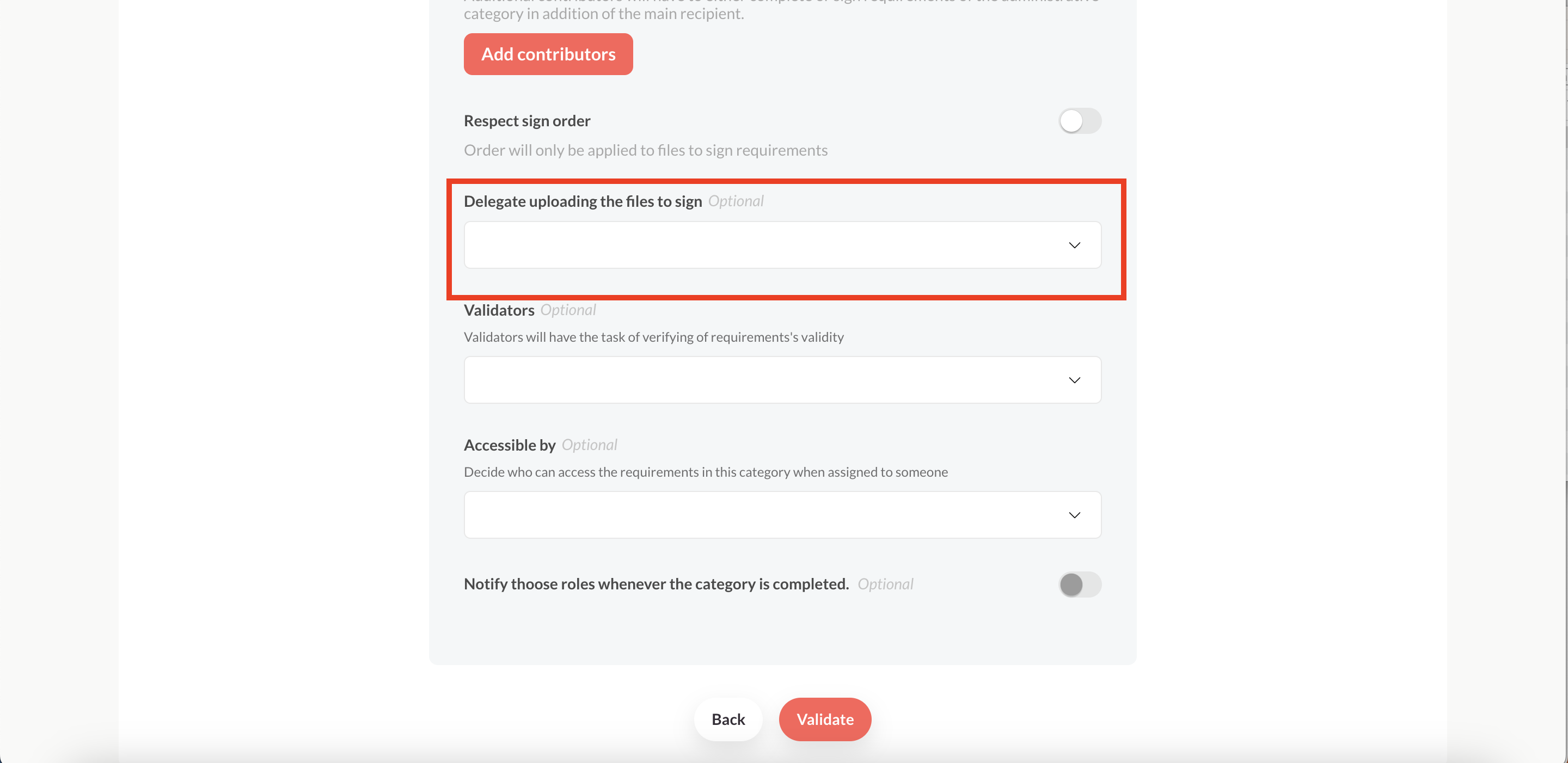
In the "Content" part, add a "Document to sign" type document and save without adding a file.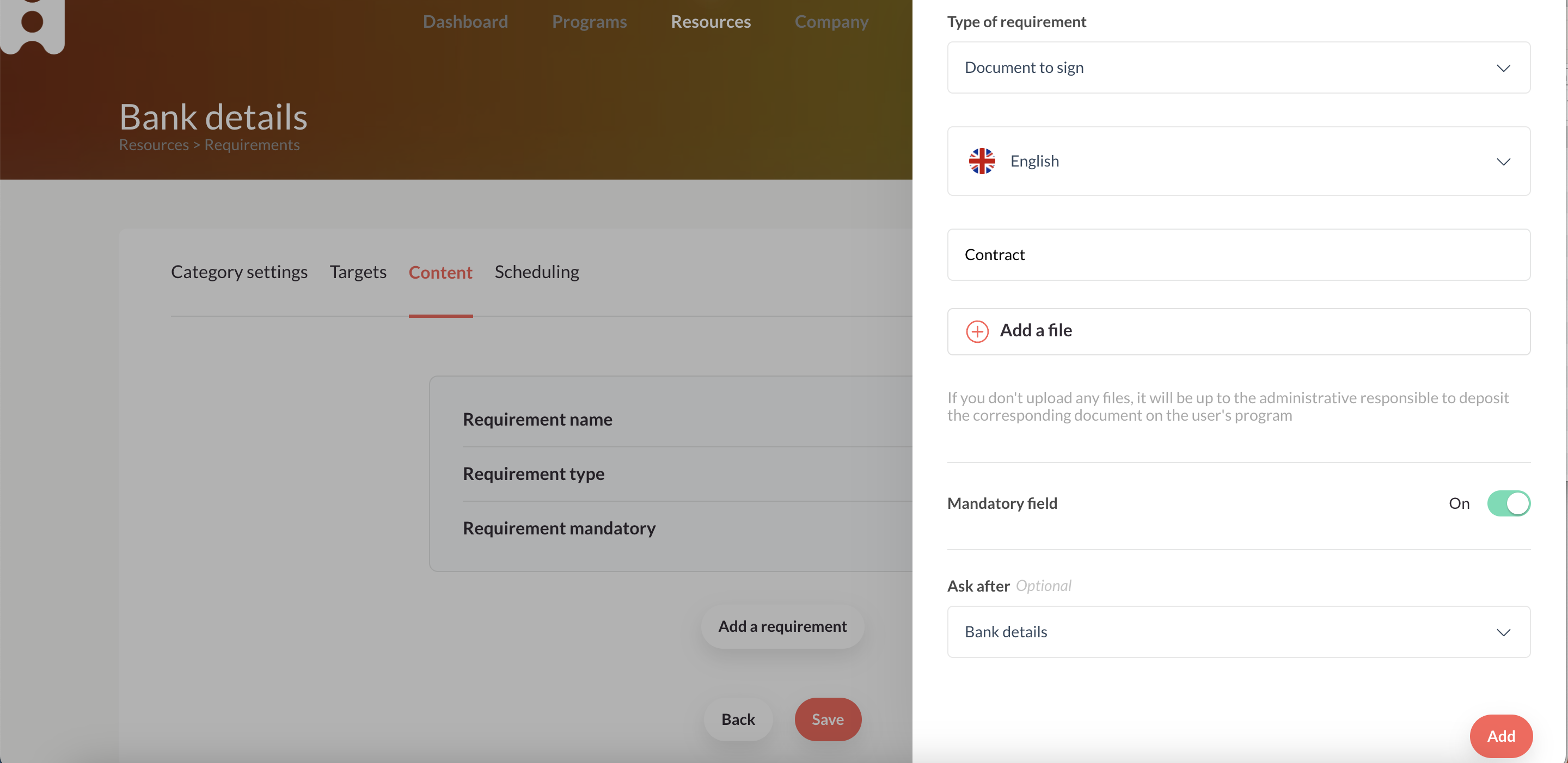
Add the employment contract to the onboardee's profile :
The person who is in the role chosen in the "Targeting" and "delegating the addition of documents to be signed" section will have an action on their dashboard telling them to add the document to be signed on the onboardee's profile.
The person then just has to import the PDF document on the action so that the onboardee signs it.
For his part, the onboardee will have an action with the employment contract available for signature.