A feature allowing you to complete a document on HeyTeam together
Do you know how to edit PDFs on HeyTeam? If not, check out this video to learn more 😉
It is now possible to complete PDFs with several people.
For example, let's imagine a mutual insurance document that must first be completed by the onboardee, then the HR adds a mention and finally the manager completes his part.
This type of workflow is now possible on HeyTeam!
Concretely, how does it work?
Go to Resources > Administrative requierements
Fill in the title in Settings.

Add the contributors in "targeting":

Then in "Content" add a "Document to fill" type part and activate the editing of PDFs on this document.

You can then choose which fields can be filled in and by which role (see capture below).
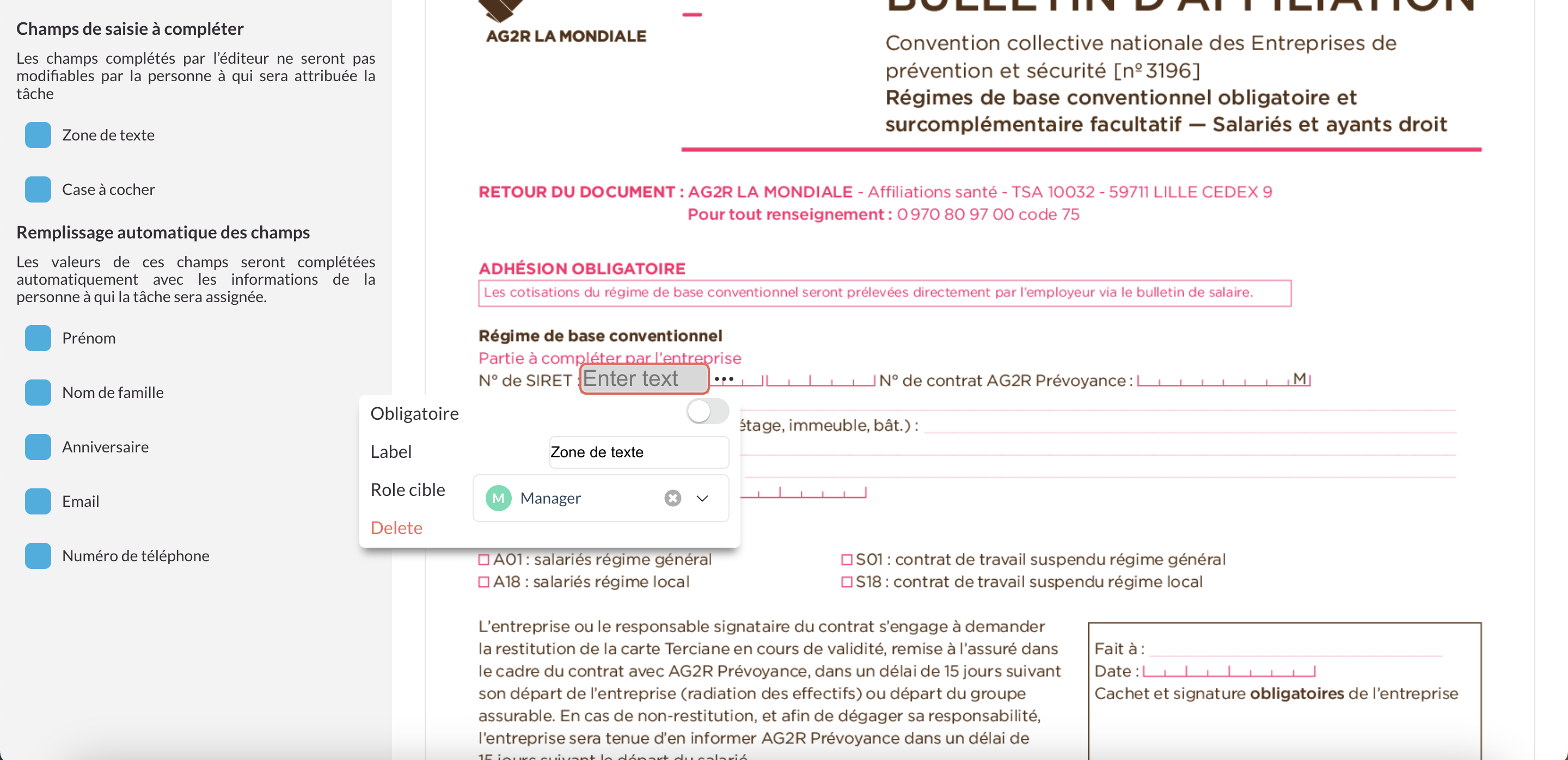
On the contributor side, how does it work:
The "main" contributor will be the first to be able to complete the document (which will be available on his dashboard), it will then be available to secondary contributors once the main contributor has completed his part.
