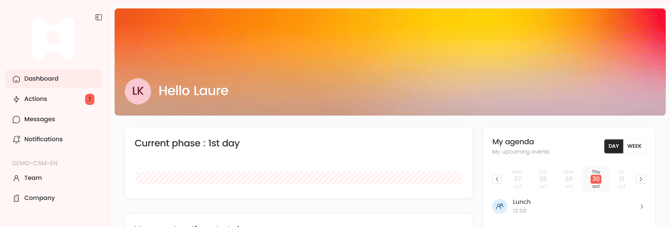📅 Section “Accessing the ‘Information for My Arrival’ and ‘My Schedule’ Sections in the Employee interface
👋 During the Preboarding Period
From the employee profile, the “Information for My Arrival” section is displayed only when the employee’s start date is in the future.
This means the employee is currently in the preboarding phase.
📌 The elements visible in this section:
-
📆 Start date
-
🏢 Office address (displayed from the dashboard and linked to the “Site” entity assigned to the employee in their profile)
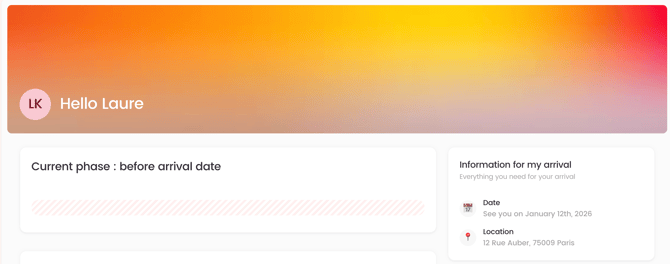
On the employee’s first day, the “Information for My Arrival” section automatically disappears and is replaced by the “My Schedule” section.
🎉 During Onboarding – “My Schedule”
When the start date corresponds to the employee’s first day, the “Information for My Arrival” section is no longer displayed.
The employee will instead have access to the “My Schedule” section.
🗓️ Information displayed:
-
An interactive calendar (day or week view)
-
The employee’s upcoming events