For users who have access to program settings on the platform, you have access to the "Resources" tab in the top menu. This tab allows you to configure the resources present on the programs of your platform (documents, training, quizzes, questionnaires, actions...).
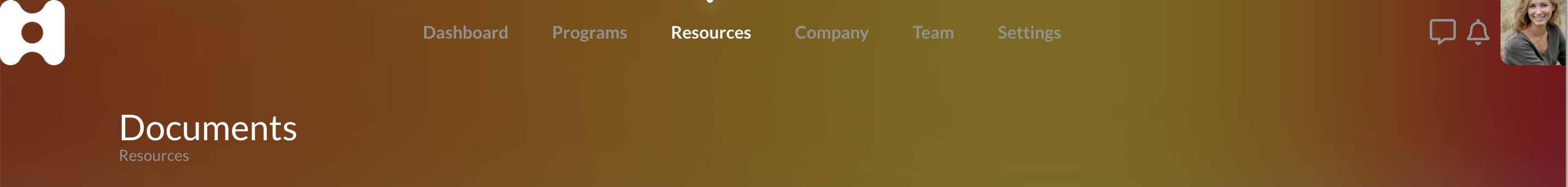
HeyTeam has now changed the display of the "Resources" pages in order to facilitate access to information.
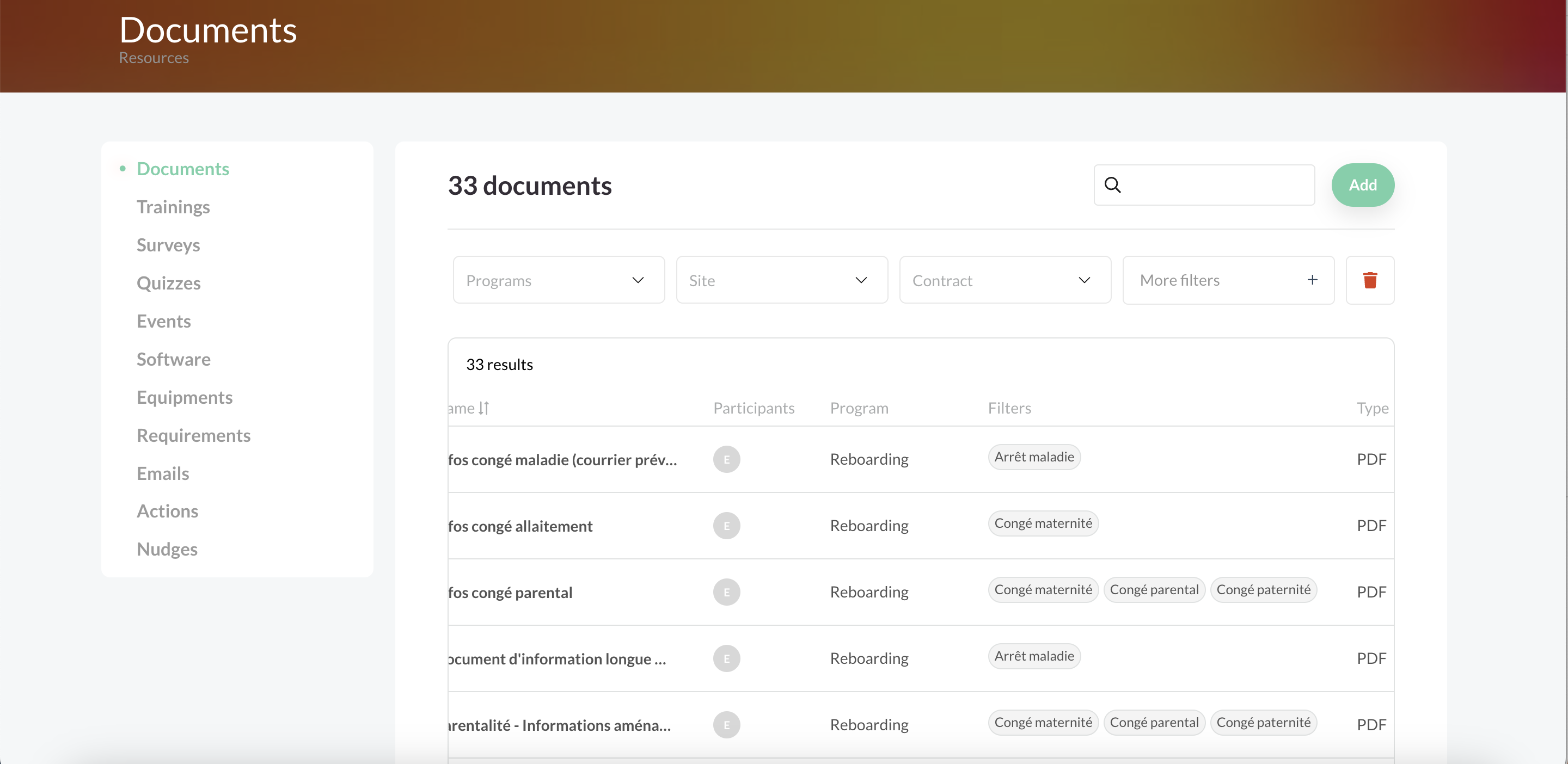
This new resource table allows you to scroll horizontally in order to display the information relevant to the configuration (questionnaire participant, document format, filters associated with the resource, associated program, etc.).
