Choice of roles to display in a program
It is now possible to choose which roles are displayed when creating a program
In the settings of a program, it is now possible to add default roles.
This way you can hide all the roles that would not be useful for all the courses created (e.g.: administrative manager, equipment manager...).
To set the roles you want to display "by default", go to the program settings (Programs > 3 small dots on the right > Modify > Target).
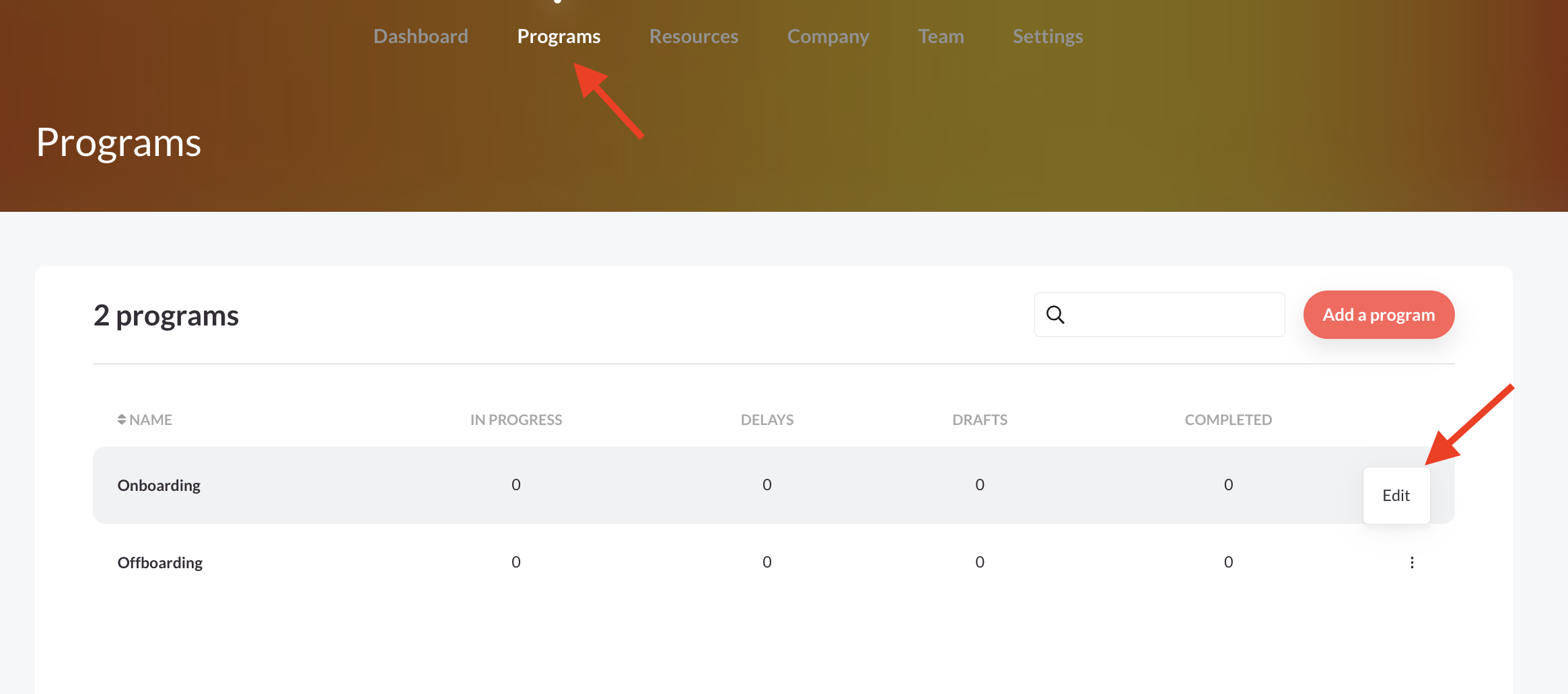
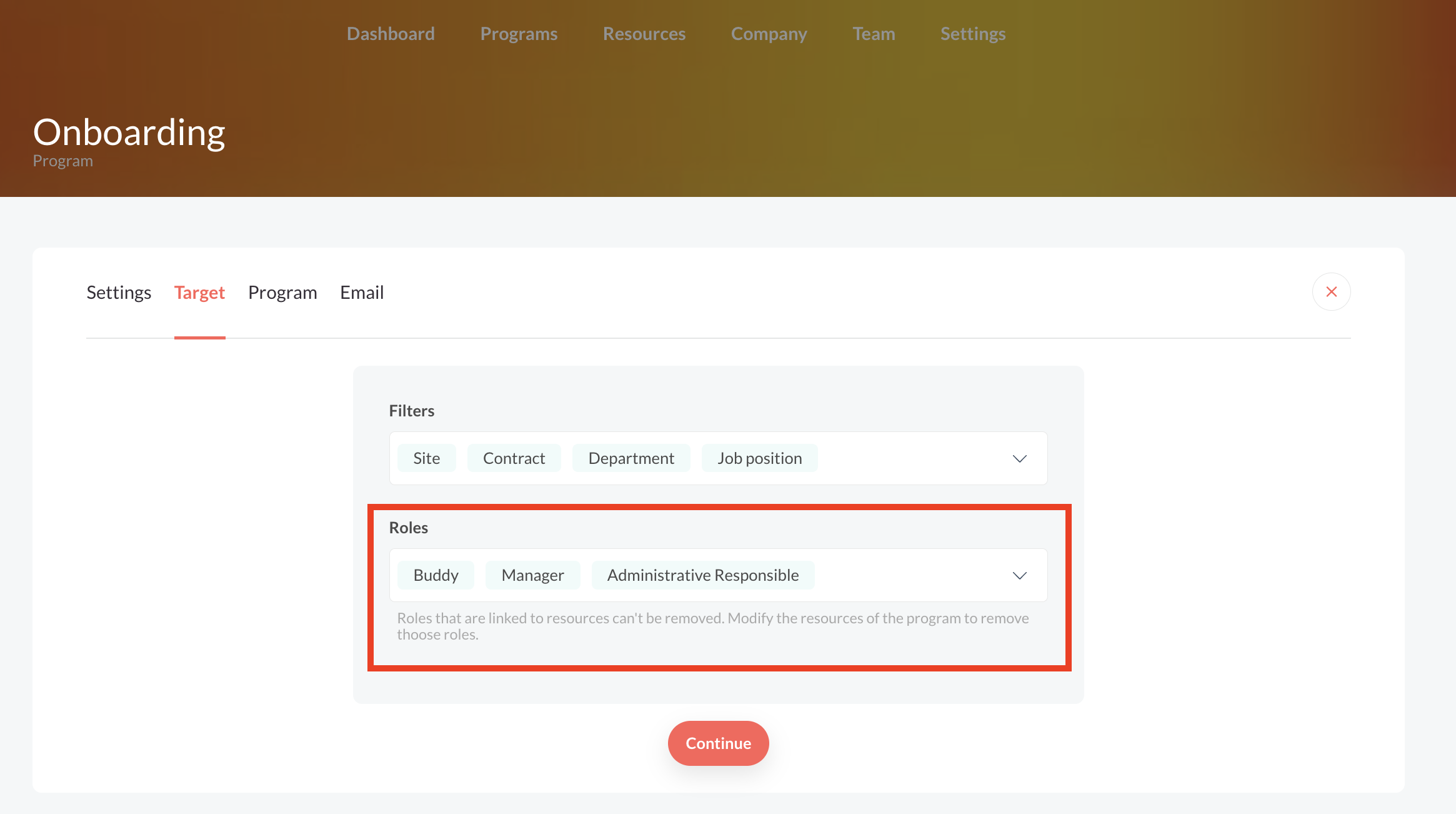
The roles displayed here will then be suggested to the person who then creates the program on the Team page. 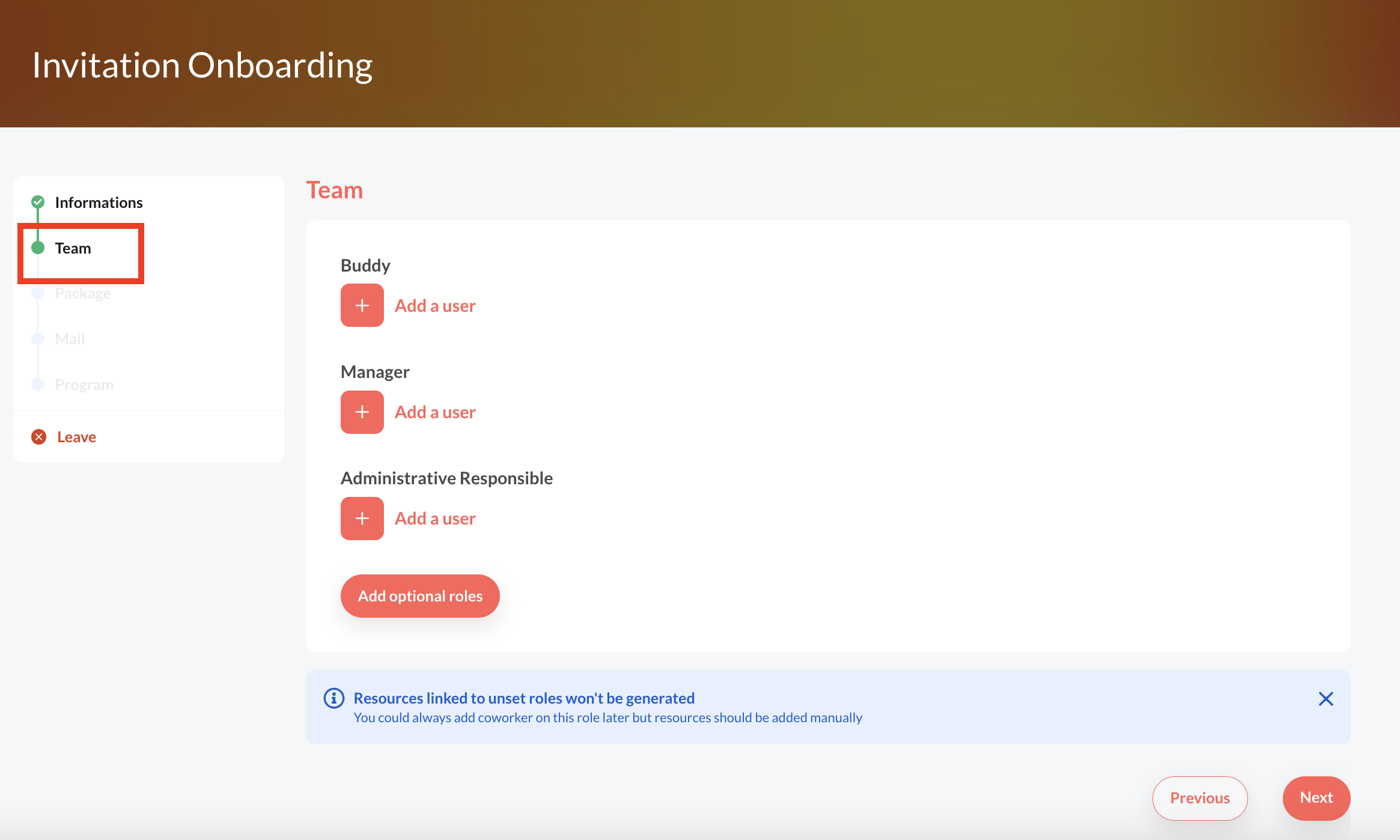
💡To add a new default role, it must first be created in the settings of the platform (Settings → Roles). 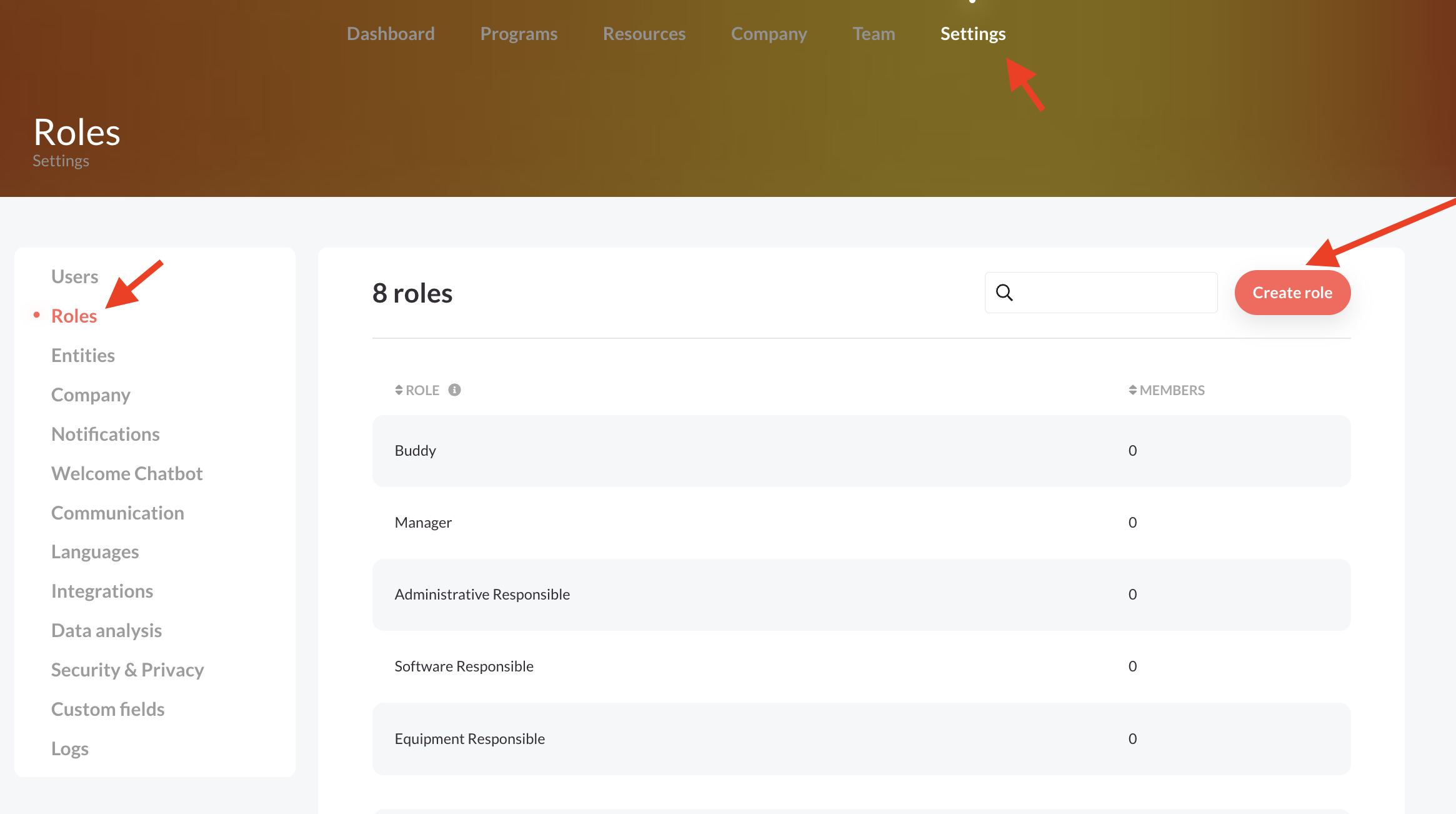
💡Some default roles cannot be deleted (Ex: if there are already resources associated with this role in the program...) .